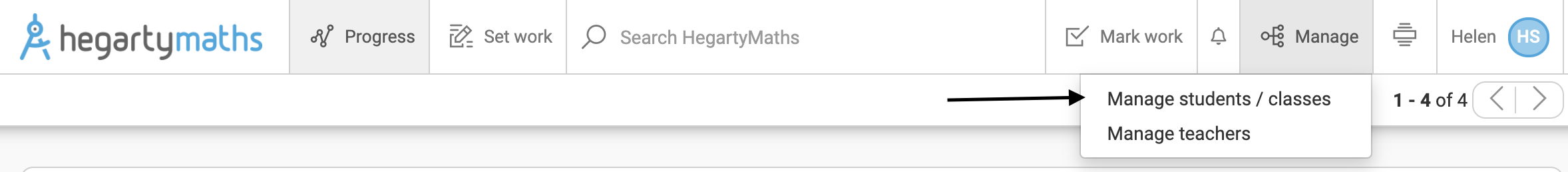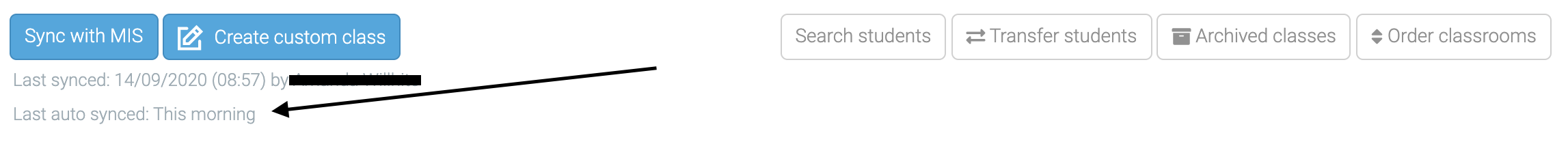This article relates to schools that have a connection on HegartyMaths to a compatible MIS. If you use CSV's to upload your student please refer to the related articles at the bottom of the page for details on how to update your school.
As day to day changes occur in your school such as new students arriving or set changes you will want these changes to be reflected in HegartyMaths.
If you have Auto Sync turned on for your school these changes will happen automatically without a Manual Sync having to be performed by anyone in the school.
Unless you have told us to turn off Auto Sync this will be turned on for your school. You can check this by going to the Manage Students tab and clicking Manage students/classes.
Then check underneath the 'Sync with MIS' button this will tell you then if auto sync is active and the last time an auto-sync occurred.
If you do not see information displayed about Auto Sync but would like it turned on please contact us.
Big changes that occur in your MIS, such as the start of the academic year, when your class names change as your student move up a year group, will need to be done by performing a Manual Sync.
If you are contacted by HegartyMaths to tell you an Auto Sync has failed then please perform a Manual Sync. See the related article 'How to fix an Auto Sync failure' for more information