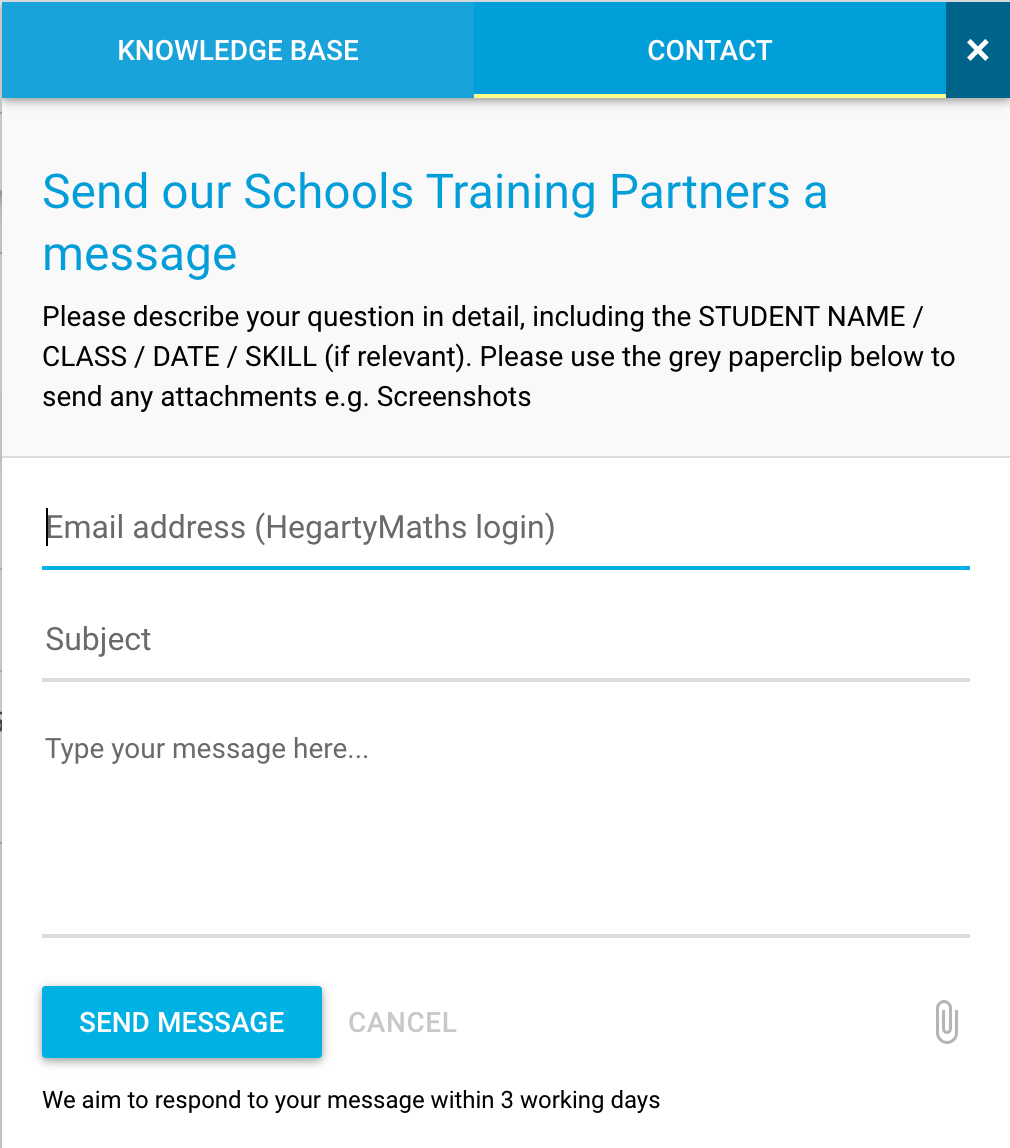In order for HegartyMaths to sync with your MIS, you need to click on the "Sync with MIS" button on the Manage->Manage students/classrooms page. This will remove leavers, make class transfers and update student details when there are changes. It may take up to 10 minutes for the changes to show once the button has been pressed.
Please note if a student's details change, such as first name, last name, or date of birth, the student will need to use the newly saved values to log in.
Once the sync is complete, if you are not seeing the changes you are expecting, please let us know the student's names and what should have changed so we can investigate. You can contact us by clicking on the blue help button and pressing 'contact' at the top.