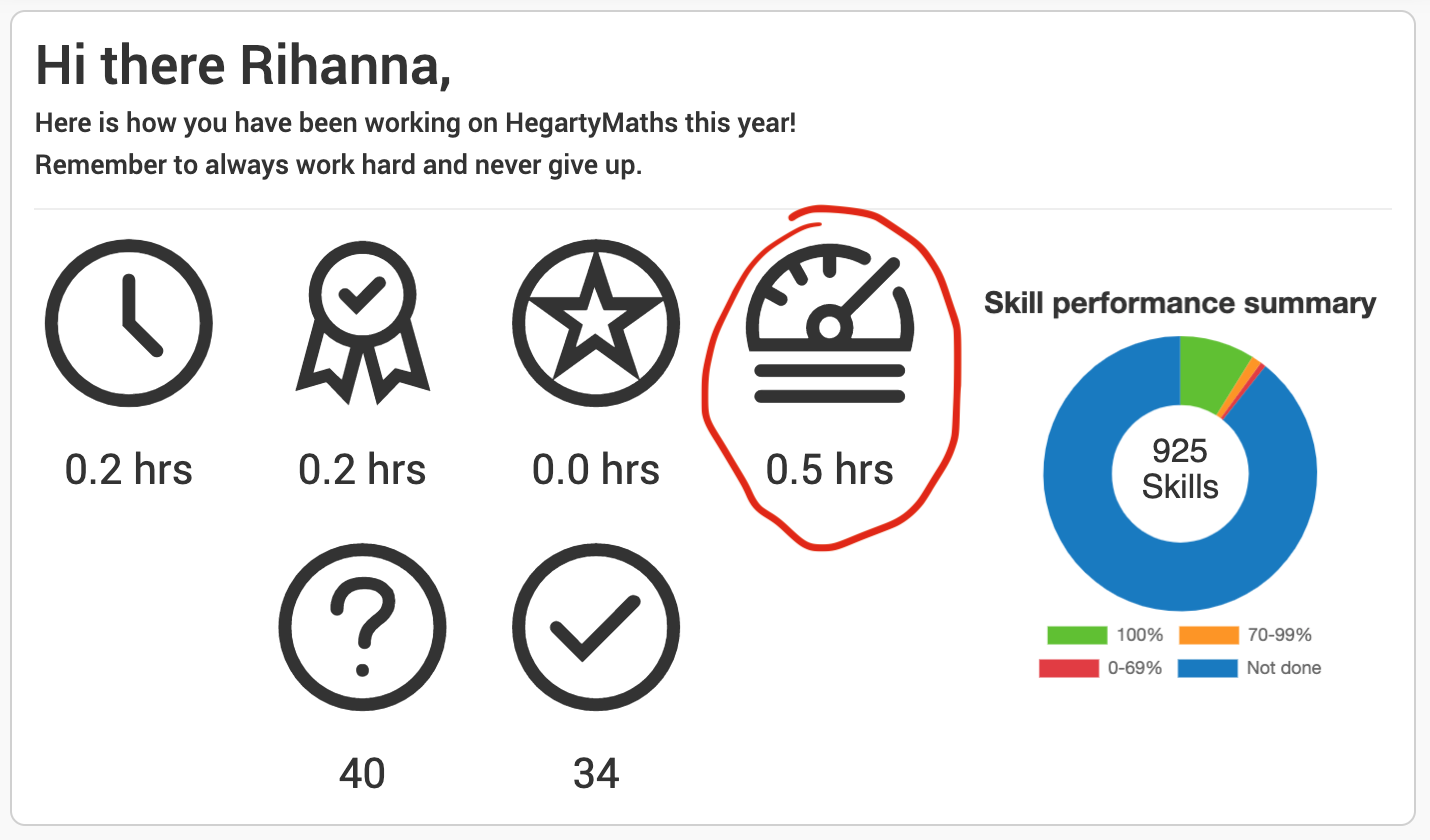Your dashboard will be the first screen you see once you log in to the site. If you want to get back to it at any time, click on the HegartyMaths logo in the top left corner.
The below example dashboard shows that this student has done half an hour of work on HegartyMaths so far this year. She has done 0.2 hrs of regular Skills (the clock icon), another 0.2 hrs of MemRi work (the rosette) but no work on Fix Up 5. The total rounds to the nearest tenth of an hour (6 minutes). Video time is included in these measures.
If you need to hit a certain amount of time for the day, check your total before you begin, and again once you finish. The difference will be how much time you have spent on HegartyMaths in that time period.
Also shown on your dashboard are the number of questions you've answered this year and how many of those you got right. You can also see your doughnut, which tells you how many skills you have tried ever and whether they are currently red, amber, or green.
How is time calculated?
If you're just clicking around the site, this won't be counted as active time. Our timers start going when you watch a video or answer a question.