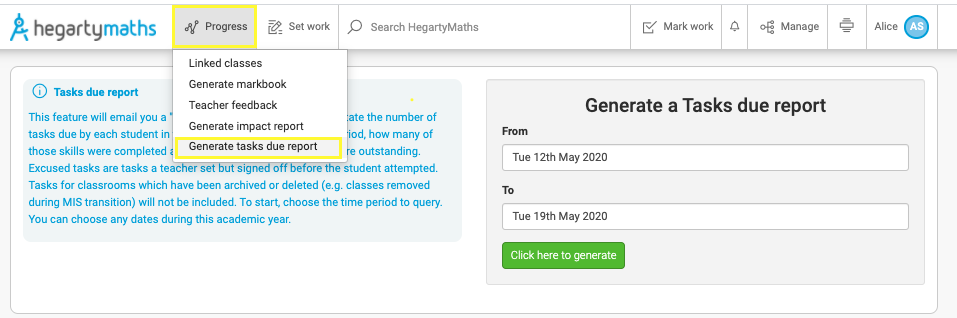What is a tasks due report?
A tasks due report is a way for you to have an overview of tasks due, and tasks completed by each student in your school over a given time period.
It will support you in finding out which pupils need support in getting their tasks completed.
NB only tasks due within the time frame selected will be shown.
How do I generate a tasks due report?
Generate a tasks due report by clicking on Progress --> Generate tasks due Report
Select the dates you want to check. Please note that tasks will only be displayed if they are due within this time period.
What do each of the headings mean in a 'tasks due' Report?
Here is a list of the headings in the report that is generated.
First Name First name of the student.
Last Name Second name of student.
Year Group Year group of students.
Classrooms This is a list of any classrooms a student is a part of. A student can be in more than one class.
Tasks Due This is the number of tasks that a student has due to be completed within the time frame you have chosen.
Excused Tasks This is the number of tasks that were due in the time frame you have chosen, but the student did not complete them, and the task was signed off by their teacher.
Tasks Complete How many skills a student completed in full in the time frame you have chosen (regardless of the score they achieved).
100% How many green skills a student completed in the time frame you have chosen (green = 100%).
70-99% How many amber skills a student completed in the time frame you have chosen (amber = 70-99%).
1-69% How many red skills a student completed in the time frame you have chosen (amber = 1-69%).
0% How many skills were completed with 0% correct.
Tasks missing How many outstanding skills a pupil has to complete. This is calculated by subtracting the number of completed and excused tasks from the number of tasks due (tasks due - excused tasks - tasks complete)
Skills to do A list of the skill numbers corresponding to the tasks missing that a student is yet to complete from their tasks due list.