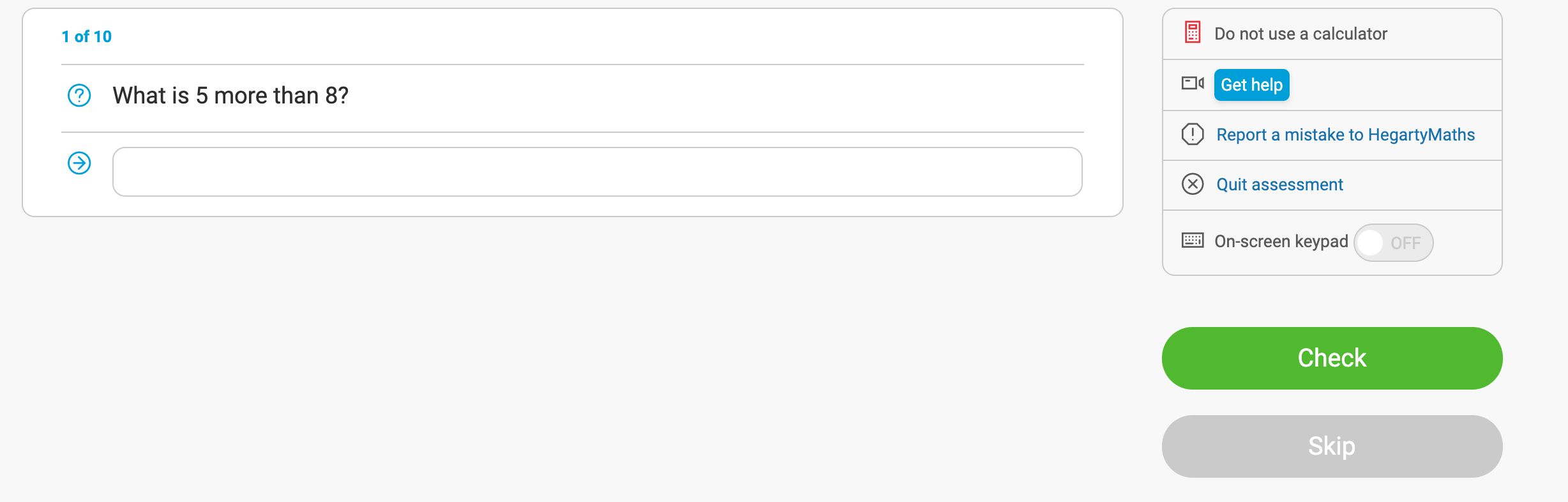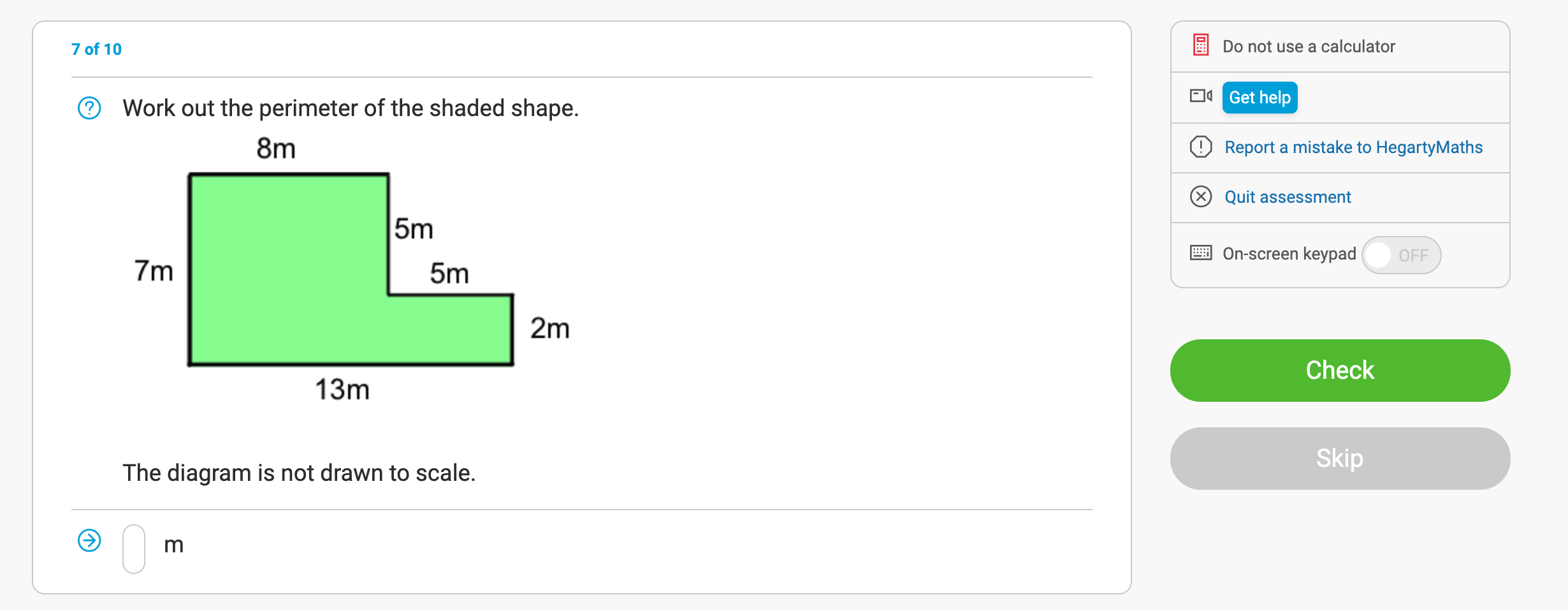The majority of questions you encounter on HegartyMaths will be single-input questions. These questions will require you to write one answer into an answer box. All single-input questions will give you two attempts to answer the question correctly.
Sometimes there will be some text before or after the answer box. Be careful as this may affect what you should type in as your answer. In the example below, the unit is already written at the end, so the answer you input should be a number only.
To answer this style of questions you can use your keyboard on your device or you can use the HegartyMaths on-screen keypad.
If you are using your own keyboard then you may need to use some shortcuts for some of the questions you face. Find out more in the Article at the bottom of this page: 'Some Useful Keyboard Shortcuts.
If you are using the On-screen keypad then you may want to take a look at the linked articles below for assistance: 'How to use the HegartyMaths online keyboard' and 'How do I access the HegartyMaths keyboard'
You should note that you cannot type a space into an answer box, this is because none of the answers on HegartyMaths will require a space. Also, you cannot paste an answer into an answer box either, we want you to think about the question and answer it on your own.