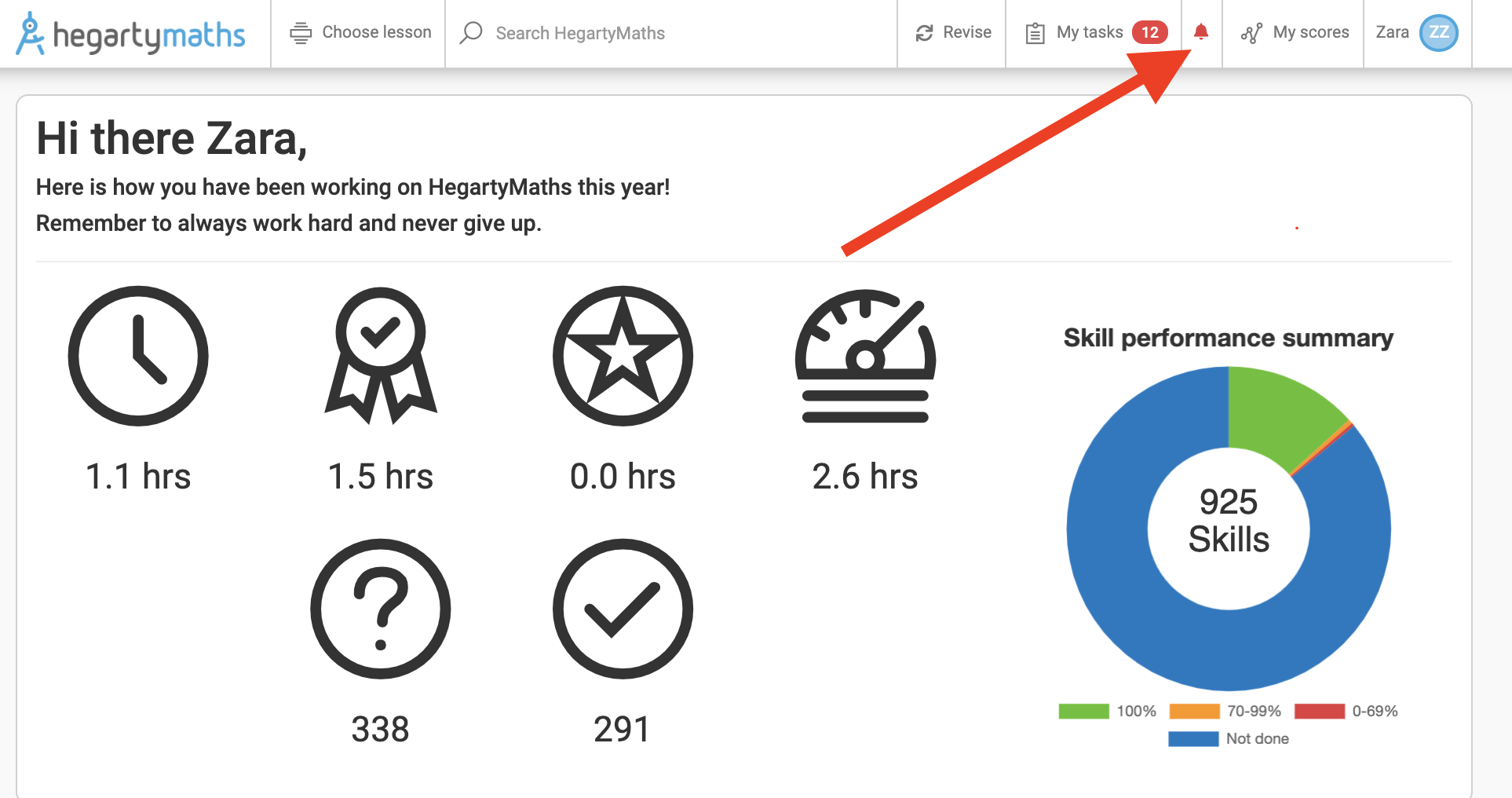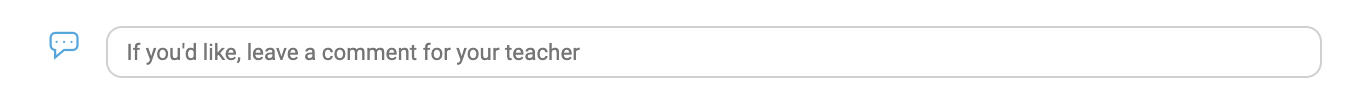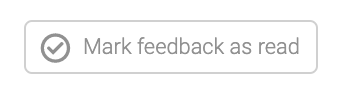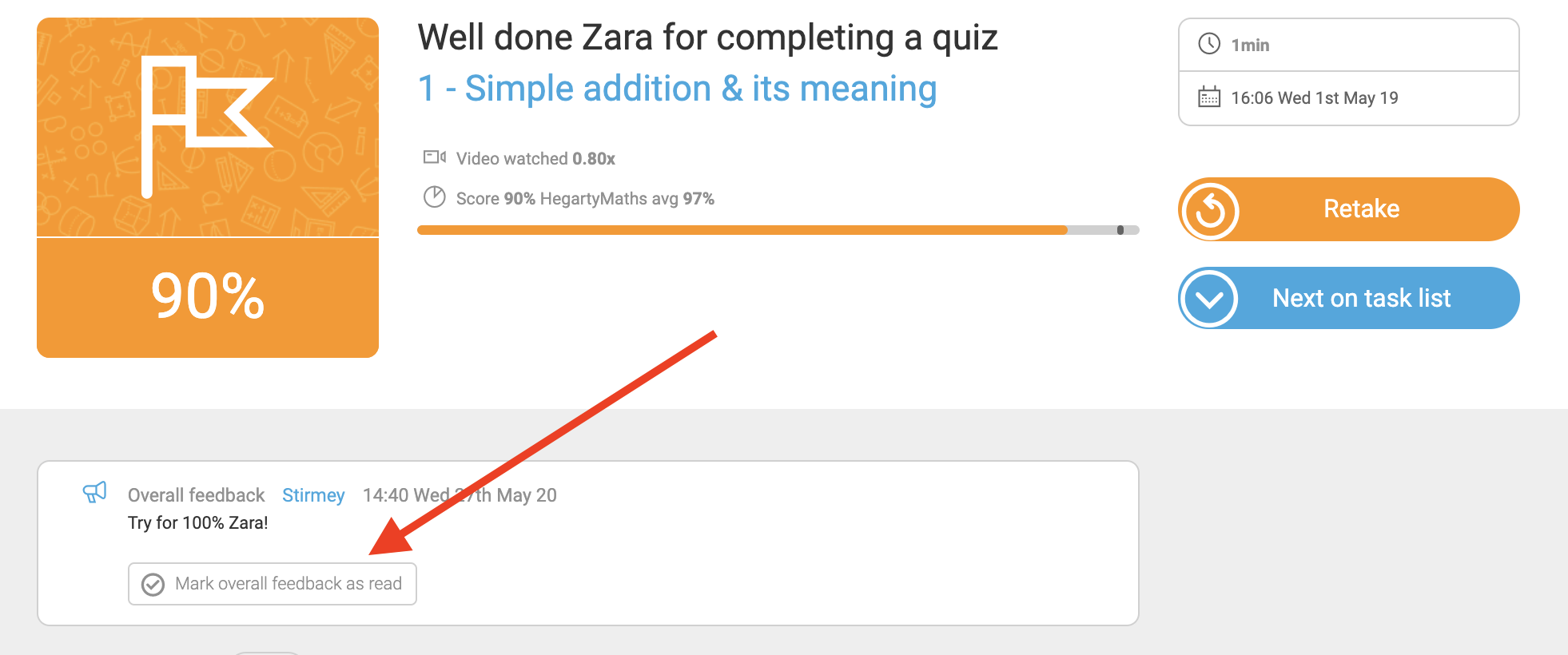If the bell icon at the top of the HegartyMaths page is red, you have been left some feedback by your teacher! Watch the video below to find out how to read it and leave comments for your teacher. Alternatively, you can read the article below.
Follow these steps to let your teacher know you have read the comment, and are really working hard to improve your maths. They will love that you are making an effort!
1. Read the feedback by clicking on the bell then the feedback.
2. If your teacher has written help by a specific question, you can respond to your teacher if necessary by typing in the comment box:
3. Click 'Mark feedback as read' so your teacher knows you have read their feedback:
If the feedback is for the whole task, the button will look like this: