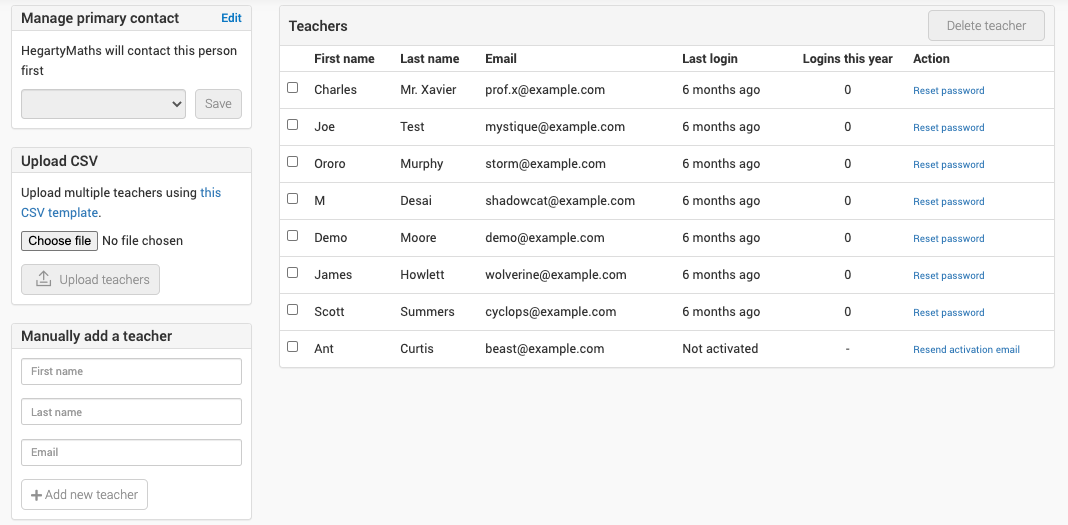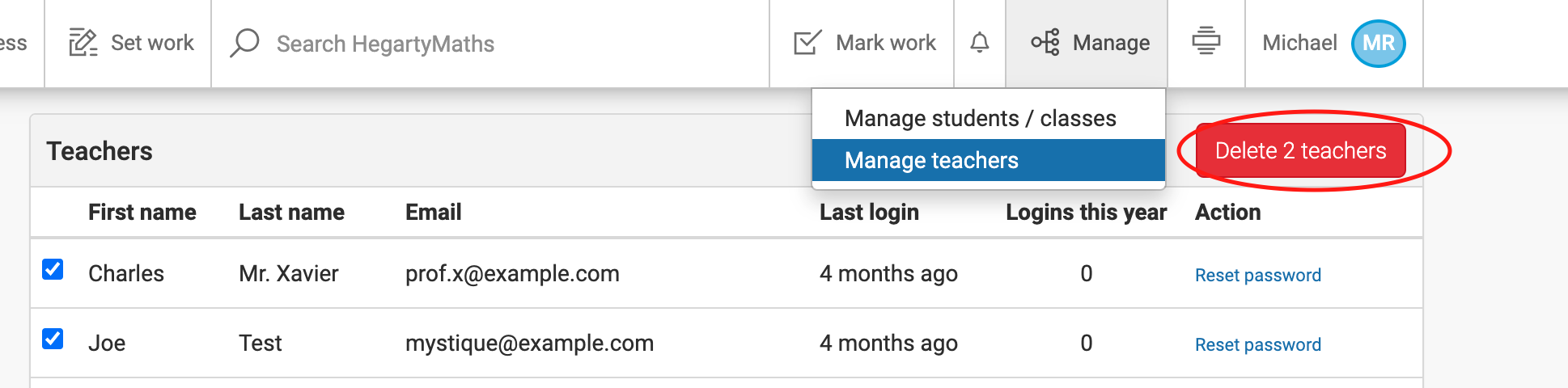Most data breaches occur from within an organisation. Teacher accounts on HegartyMaths have quite a lot of power as teachers can view all student accounts. There are no admin or master accounts on HegartyMaths, all teacher accounts have the same capabilities.
To manage teacher accounts, go to Manage -> Manage teachers
One of the best things you can do to minimise the risk of a data breach is to ensure only the names you expect appear on the manage teachers page.
When teachers leave or no longer require access, you can easily delete their accounts via the manage teachers page.
To remove a teacher's access, go to Manage => Manage teachers => Delete teacher
From this page simply select the teachers you want to delete using the tick boxes to the left-hand side, and click on the delete teachers button in red.
It is also much appreciated if you can keep the primary contact field up to date - it really helps us here in HegartyMaths to know who the best person in your school to get in touch with is.