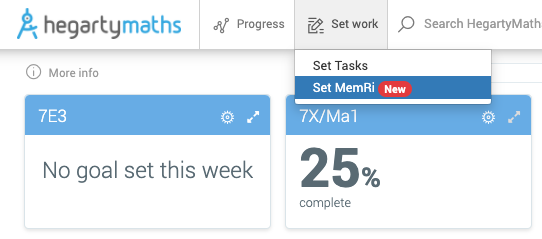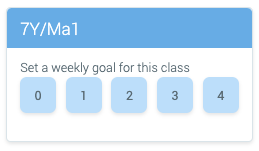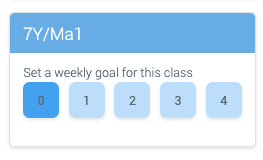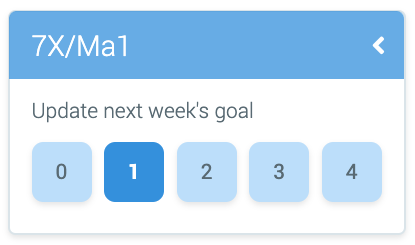The great thing about MemRi is that it is automatic. MemRi works best for your students when they have about 10 Skills under their belts. HegartyMaths will automatically detect and set a goal of 1 when your class reaches this stage in their learning. You can, of course, change these settings. Watch this video or read on below to find out more:
To open the MemRi, go to Set work -> Set MemRi
If you have never set a goal for your class, it will look like this:
If you don't want HegartyMaths to automatically set a goal, you can set the goal to 0.
Setting to 0 will also turn off MemRi if it has already been set.
If your class has had a goal previously, it will have a cog icon (for settings) and an expander icon (for class synopsis) in the top bar.
Clicking on the cog icon will allow you to change the goal for next week
Clicking on the expander will show you your class' efforts on MemRi. You can navigate back through previous weeks to see past efforts.