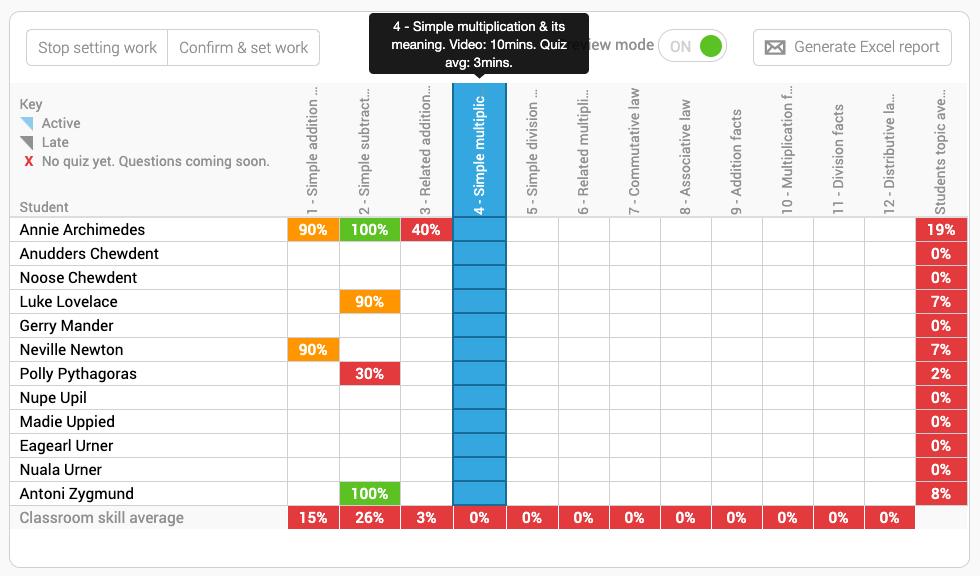Please watch this video for a step by step guide on how to set work for your students on HegartyMaths, or see below for written instructions:
Each skill should take a student around 30 - 45 minutes if they are producing good, quality homework. We recommend setting something they studied last half term to maximise independence. Here is how to set it. This article is for setting work for one class. To set work for multiple classes see the related articles below.
Assigning work to a class:
1. From the "Set work" page, select the class.
2. Find and select the strand and topic you want to set skills from
There is a list of all our skills if you are looking for a particular topic which you can download from our useful resources page.
3. You will be shown a markbook with the student's latest scores for each skill in that topic. Pick the skill from the list of columns at the top to set a single skill to everyone in the class
It's also really easy to set differentiated work. Select the cells on the markbook that correspond to the skills you want to set for each student. Here, I've picked skill 3 to four students who have demonstrated ability in prior skills, skill 2 to one student who needs to try it again, and skill 1 to everyone else.
4. Click on "Confirm & set work". You can change the marking teacher and the set and due dates. You can also add more info for your class to read in the instruction box.
Click assign and it's all done!