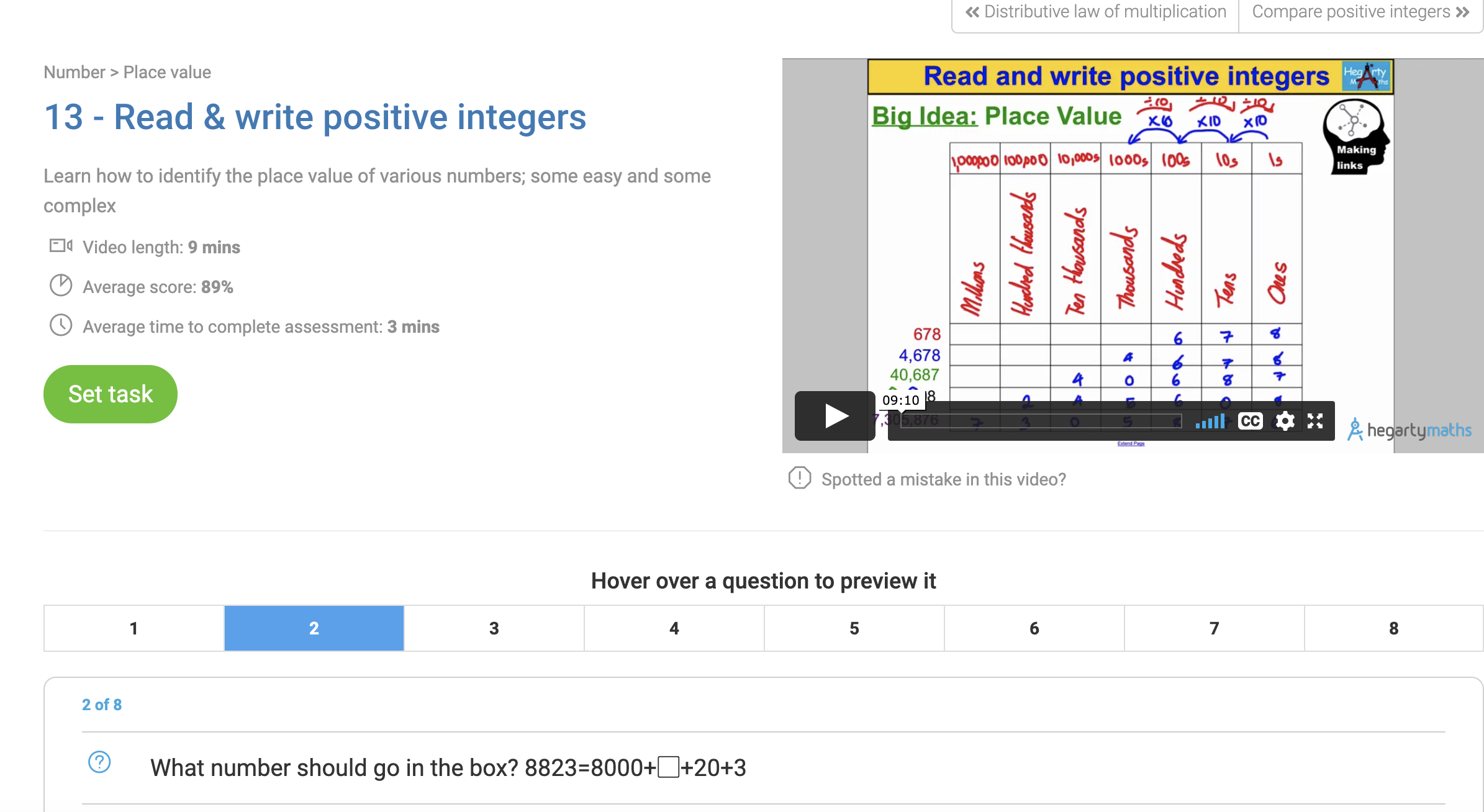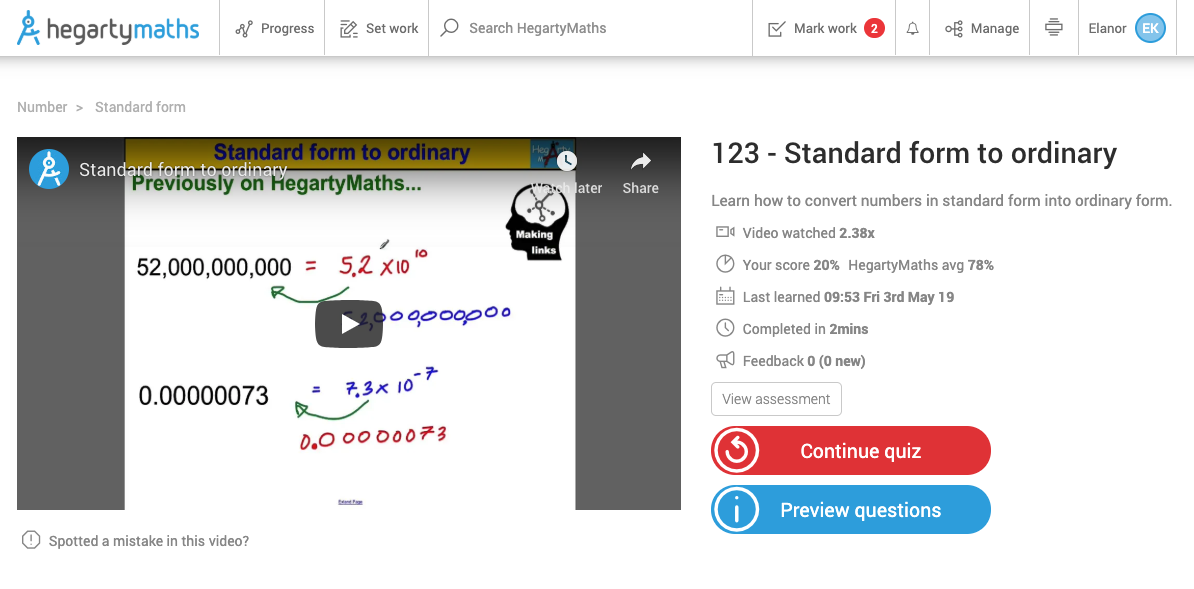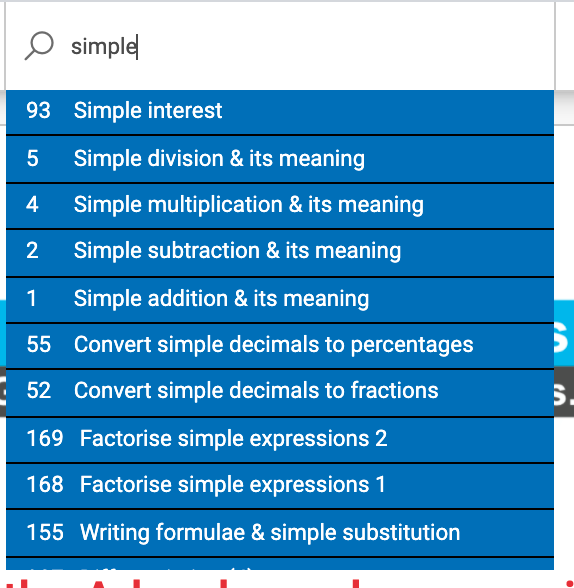Watch the video to see how to preview the questions in a skill, or read on below to see all three ways to do this.
There are three ways to view the previews:
1. When you are setting work
Click on the "eye" icons at the top of each column
You will see a preview page like this, where exemplar questions are given at the bottom:
2. From the task page
Click on the "Preview questions" button (not visible from student accounts).
3. Search for the task
Searching for the task in the search bar will now bring teachers to the preview page.
For students, searching for a task will take them to the task itself, not the preview page.