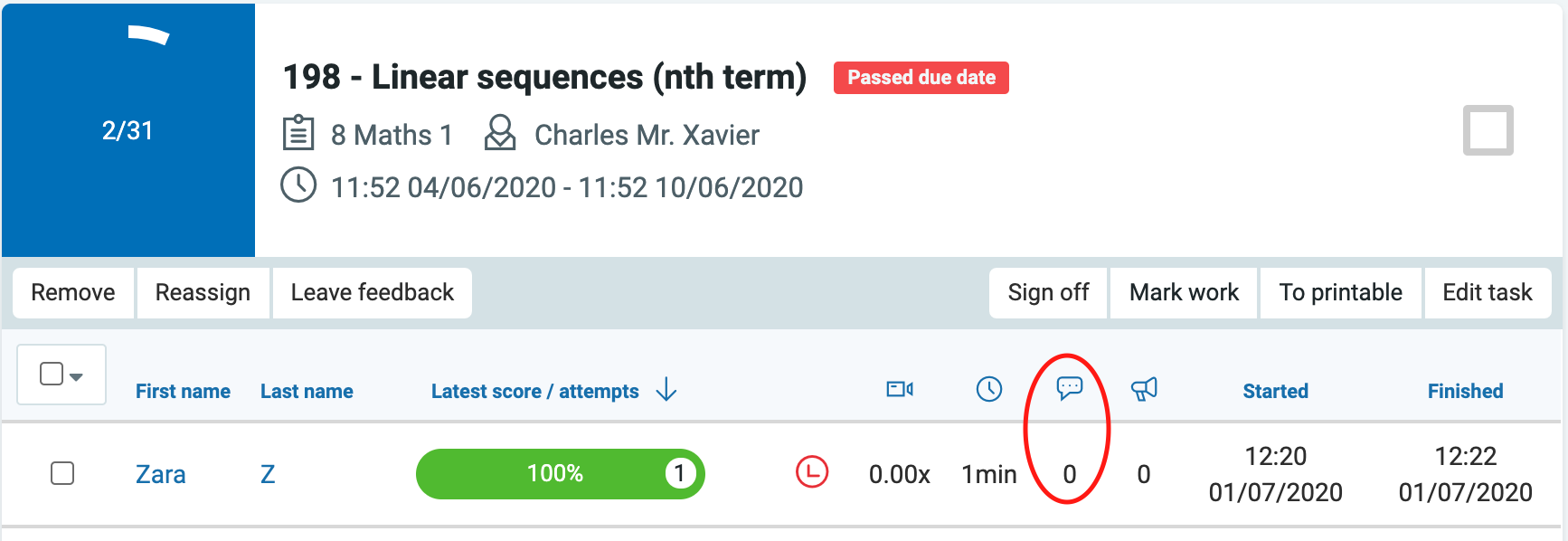The easiest way to see students comments is to find the task in Mark Work. Watch this video or read on below to find out more:
- Go to Mark Work
- Leave the filter on Passed Due Date or change it to Current to find the task in question. You can further filter by classroom if you wish.
- Choose the relevant to see the classes’ mark work page
- If a student left a comment, it will be recorded in the column marked with a speech bubble icon.
- Click on the students score to see their responses and read any comments they have left.