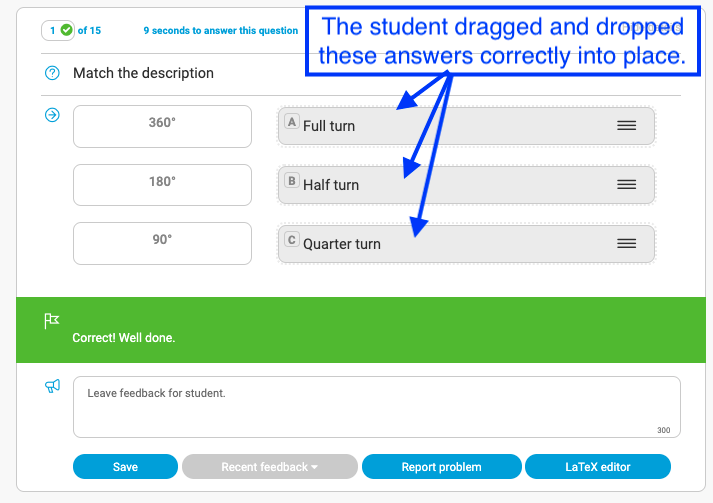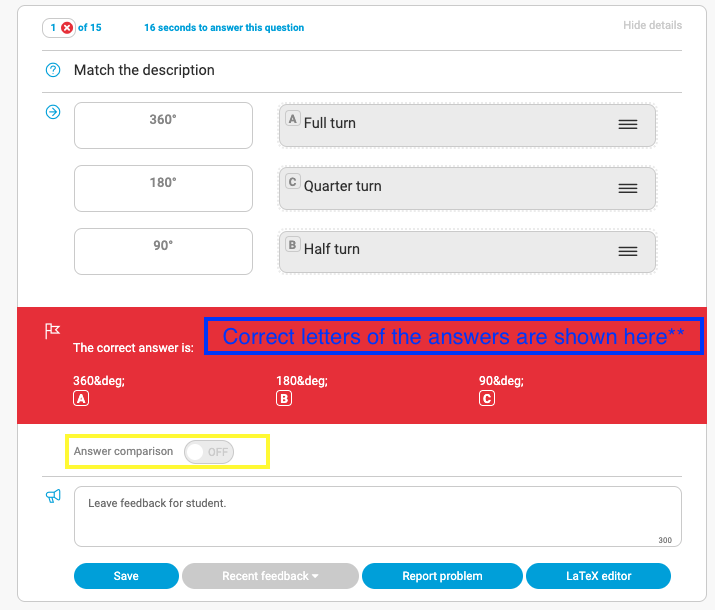This style of question requires pupils to drag and drop boxes to match them in pairs. Students get two attempts on matching questions. To find out how students answer this type of question, read the article linked at the bottom of this page. The question would appear like this to the pupil:
Correct answers:
When a pupil has answered the question correctly, it will look as follows (click 'show details' to see the student's answers):
Incorrect answers
When a pupil has answered the question incorrectly, it will look as follows:
**The letters given in the red area are the letters which serve as labels for the option boxes. You and your pupil may be seeing a different randomisation of the labels on the answers. Therefore, when giving feedback, we would recommend that you refer to the correct answers, not the letters of the correct answer.
For this type of question, you will not see the option to ‘accept’ an answer.
Matching questions also have an answer comparison tool to help you better compare the pupil’s answer with the correct answer. If you toggle the 'Answer comparison' button to 'On', you will see a new view, showing the student's answer in the middle, and the correct answer on the right: